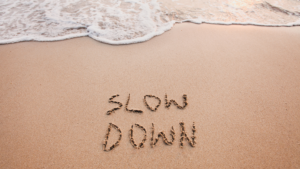Hey you! Are you an EO addict lover like I am? If you are, you may have been looking for some roller bottle labels for your blends.
Well, #oilbularyo, you are in for a treat! I was feeling a little creative and made these 10mL roller bottle label designs over the weekend. Download them for free and print away!


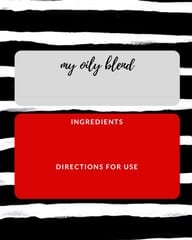

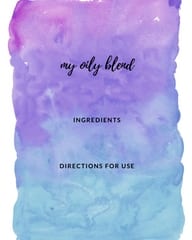

Instructions on how to print these roller bottle labels:
- Download and open the file in Adobe PDF Reader.
- Go to Edit and click on ‘Take a Snapshot’.
- Click on the label that you want to print. It will automatically copy the label to your clipboard. Make sure that you can see the full label in the screen or else, it will be cut.
- Paste on a Word file.
- Right-click and look for ‘Format Picture’.
- Make sure that height is at 2.5 inches and width is at 2 inches.
- Lay it out.
- Print. Easy breezy! I print it on a sticker paper then just do the cutting afterwards. Some layer a clear Scotch tape on top of the sticker paper before they cut for added protection on the label. I am lazy (and impatient) to do this so I skip this step! Haha!
To download the high-res file without crop marks, click here>>
To download the high-res file with crop marks, click here>>
To download a ready printable file of all the designs, click here>>
So there you go, hope you enjoy these little labels I made. Will be designing some more labels soon so do subscribe to the blog so you can get hold of them! 🙂